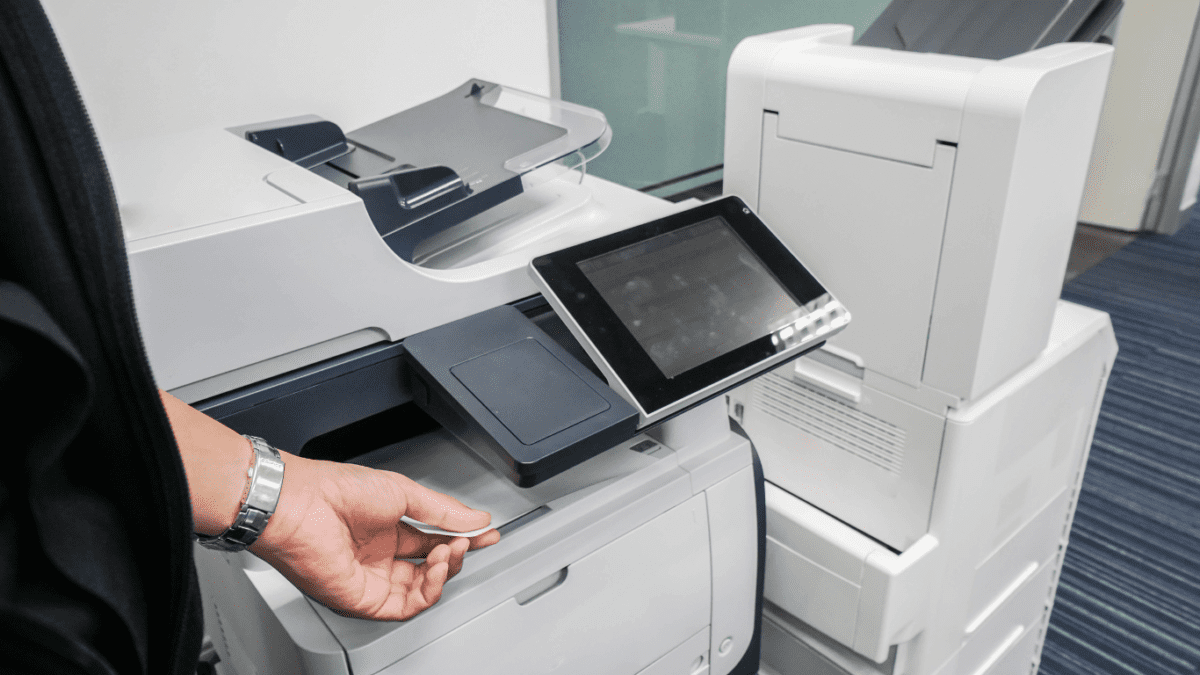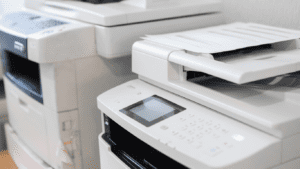When discussing cybersecurity, most people focus on computers, servers, or mobile devices. However, an often-overlooked vulnerability exists in office printers and copiers—especially legacy models. These devices, commonly referred to as “endpoints,” can pose significant security risks when not updated or maintained. Understanding these risks is essential for safeguarding sensitive business data.
What Is a Printer Security Risk?
Printers and copiers are no longer simple machines that only print or copy documents. Modern devices are equipped with sophisticated software, storage, and network connectivity. This increased functionality, while convenient, also makes them potential entry points for cyberattacks.
When older or legacy printers remain in use, they often lack the updated firmware, security patches, or advanced encryption features found in modern devices. As a result, they become vulnerable to exploitation. A printer security risk arises when these weaknesses can be exploited to gain access to sensitive information or to infiltrate a company’s broader network.
Common Security Risks of Legacy Printers & Copiers
- Outdated Firmware and Software Legacy printers and copiers frequently lack the ability to receive automatic updates, leaving them with outdated firmware. Hackers can exploit these vulnerabilities to gain access to the device and potentially your entire network.
- Weak or No Password Protection Many older devices rely on default passwords that are rarely changed. Without robust password policies, unauthorized users can easily access the device’s settings or stored data.
- Unencrypted Data Transmission Legacy printers often lack encryption for data transmitted across the network. Sensitive information sent to the printer—such as financial records or personal data—could be intercepted during transit.
- Hard Drive Data Storage Modern printers and copiers often come with internal hard drives to store scanned or printed documents temporarily. If not properly secured or wiped, these hard drives can expose sensitive information to unauthorized users, especially if the devices are retired without proper decommissioning.
- Access to the Corporate Network Printers and copiers are frequently connected to the same network as computers and servers. A compromised legacy printer can serve as a gateway for attackers to infiltrate the network, steal data, or deploy malware.
Why Upgrading Legacy Printers and Copiers Matters
Upgrading your legacy devices to newer models isn’t just about improving speed or features; it’s a critical step in enhancing your cybersecurity. Modern printers and copiers are built with security in mind, offering features such as:
- Regular Firmware Updates: Automatic updates ensure the device is protected against the latest vulnerabilities.
- Enhanced Encryption: Modern devices encrypt data in transit and at rest, protecting sensitive information.
- Authentication and Access Control: Advanced access control features, like PIN codes or user authentication, restrict unauthorized usage.
- Secure Hard Drive Management: Newer devices automatically overwrite stored data or provide easy-to-use hard drive wiping features.
How to Mitigate Copier Security Risks with Legacy Devices
If upgrading your devices isn’t an immediate option, there are steps you can take to reduce the security risks associated with legacy printers and copiers:
- Implement Strong Passwords: Change default passwords to complex, unique ones. Regularly update these passwords to maintain security.
- Limit Network Access: Restrict printer access to authorized users only, and segment the printer network from sensitive systems.
- Disable Unnecessary Features: Turn off features like wireless access or internet connectivity if they are not essential.
- Secure Physical Access: Ensure printers are in secure areas to prevent unauthorized users from accessing stored data or printed materials.
- Regular Maintenance and Updates: While legacy devices may not receive firmware updates, staying on top of manufacturer-recommended maintenance can mitigate some vulnerabilities.
Final Thoughts: Don’t Ignore the Copier Security Risk
Printers and copiers may not seem like critical security concerns, but their vulnerabilities can have far-reaching consequences. By understanding the security risks of legacy printers and copiers, businesses can take proactive steps to secure their networks and sensitive data.
Whether it’s upgrading to modern, secure devices or implementing best practices for existing ones, addressing these risks is an essential part of any comprehensive cybersecurity strategy. Don’t let a printer security risk become the weak link in your organization’s defenses.
By upgrading or properly managing legacy devices, you can ensure your office remains efficient and secure. For more information on how to safeguard your business from copier security risks, consider reaching out to an IT professional or office technology provider today. Learn what steps you should take before disposing of office printers and copier here.