Wireless printing has become an essential tool for businesses, making it easier than ever to share and print documents throughout the workspace. However, with this increased convenience comes the potential for issues that can hinder productivity and user experience. In this blog post, we’ll explore four or five prevalent problems that businesses often face when dealing with wireless printing issues, and then reveal the hidden connection that ties these issues together.
Common Wireless Printing Issues for Businesses
- Connection Difficulties: One of the most frequent challenges businesses encounter when using wireless printers is the inability to establish a stable connection between devices. This issue can arise due to poor network conditions, firewall restrictions, or even printer incompatibility. Users may find themselves struggling to connect to the printer or experiencing dropped connections, leading to frustration and delays in the printing process.
- Driver and Application Compatibility: Another common issue businesses face is related to printer drivers and application compatibility. Incorrect or outdated drivers can cause poor printer performance or complete failure to print. Furthermore, some users may encounter difficulties when attempting to print from specific applications. These issues can stem from application-specific printing settings or compatibility problems between the printer and the operating system.
- Limited Customization and Control: Wireless printing technology often lacks the same level of customization and control as traditional print drivers. As a result, businesses may struggle to configure specific settings for print jobs, leading to suboptimal output or even printing errors. This limitation can be particularly frustrating for businesses that require precise control over their printing processes.
- Security Concerns: Wireless printing can raise security concerns due to the open nature of communication between devices. Unauthorized access to network printers and sensitive documents can become a significant issue for businesses that prioritize data security. Ensuring the proper protection of your network and printer resources is crucial to maintaining the integrity of your business operations.
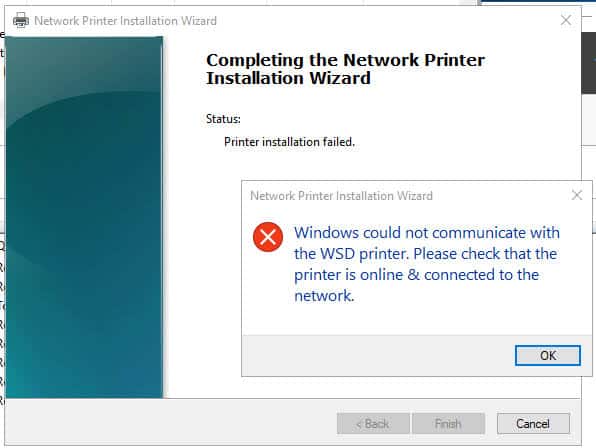 So, What Do All These Have In Common?
So, What Do All These Have In Common?
You might be surprised to learn that all these issues (and more) are symptomatic of one overarching issue: Microsoft Web Services for Devices (WSD) – a technology intended to simplify the process of discovering and connecting to printers on a network, but one that many users across the nation find spotty at best, and a workflow-ruining nightmare at worst. While WSD printing offers increased convenience, it can also be the hidden culprit behind many of the issues discussed above.
Connection difficulties, driver and application compatibility issues, limited customization, and security concerns are all problems that can arise when using WSD printing. While not every business using wireless printing will encounter WSD-related issues, it’s important to be aware of the potential connection between these prevalent problems and WSD technology.
Having Issues? Don’t Ditch WSD Quite Yet
But that isn’t to say that WSD can’t be useful if utilized properly. When used to its fullest, and provided you have a team of certified professionals set it up in your office, WSD printing can provide a greatly simplified and streamlined printing experience for everyone in your business.
But WSD can be complicated to set up, given all the different moving parts that all need to come together at once in order to achieve a fully-functioning system. If you suspect that WSD printing might be the cause of your wireless printing woes, consider exploring alternative printing methods or seeking support from IT professionals who are familiar with WSD technology.